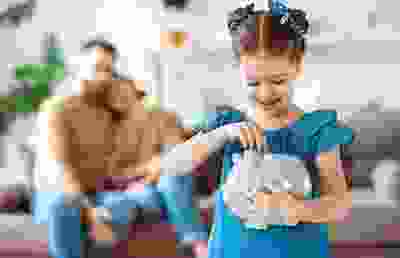About Junior Savings
A head start
In today's financial world, early financial education is essential. Our Junior Savings Account is a great start. Regular contributions grow small savings into significant funds for future spending, like a new car or university. Zero fees, no minimum balance, 2% AER – an easy way to teach children saving.
Eligibility
To open a Junior Savings Account for a child, they must meet the following criteria.
- They are under 16.
- They live or work in Berkshire, South Oxfordshire District, Kingston upon Thames, Surrey, West Sussex, East Hampshire (Basingstoke and Deane, Hart, and Rushmoor Districts), or South Bucks and Wycombe Districts.
A child requires the consent of a Trustee to open an account, such as a parent, grandparent, guardian, or caregiver. The Trustee assumes responsibility for account management until the child reaches 16, at which point they automatically become an adult member of Boom Community Bank. Trustees must be at least 18 years old.
Good to know
- There are no membership or account fees.
- Save and earn interest on up to £5,000.
- Eligible deposits are 100% protected by the FSCS.
- Manage the account online as a Trustee, providing full access 24/7.
- Parents, Guardians or others can gift up to £3,000 each financial year, Inheritance Tax-free. Visit gov.uk for more details.
Paying into your account
There are several ways that you can deposit funds.
- Redirect Child Benefit.
- Deposit a regular amount at a regular frequency via a standing order.
- Make one-off bank transfers.
- Log into online banking and use a debit card.
- Post a cheque.

Withdrawing your money
You can withdraw savings anytime by logging into online banking and making an external account transfer, or use the mobile app.
Find out more
Frequently asked questions
Our junior savings account is for children under 16. An adult, typically a parent or guardian, opens and manages it until the child turns 16 when it becomes an adult saver account.
The child must live within our common bond area, including these regions:
- Berkshire
- South Oxfordshire District
- Kingston upon Thames
- Surrey
- West Sussex
- East Hampshire (Basingstoke and Deane, Hart, and Rushmoor Districts)
- South Bucks and Wycombe Districts
Deposits made in Boom Community Bank, up to £120,000, are safeguarded under the Financial Services Compensation Scheme (FSCS). This £120,000 limit applies to the total balance across all eligible depositor's accounts.
To open a junior savings account, you must provide a copy of the child's birth certificate, and a valid photo ID and address proof of the trustee.
Photo ID
Identification documents must be in date and display the correct name and address. We can accept the following:
To open a savings account, provide a valid photo ID and address proof.
- Passport
- UK driving licence or UK blue disabled driver's pass (photocards)
- National ID card or EU Member State photo ID card
- Biometric Residence permit (BRP)
- Home Office travel documents
- UK Armed Forces ID card.
If you don't have a photo ID, we may ask you for a combination of other documents, such as your birth certificate, marriage certificate, and letters from an official office.
Proof Of Address
Proof of address documents must be dated within the last three months. We can accept:
- Council tax, gas, electricity, or water bill
- Building society, credit card or bank statement from the past three months
- Tax assessment or HMRC letter
- Photographic ID, such as a driving licence (when not used as proof of ID)
- Council rent card
- Mortgage statement
- Private tenancy agreement
- Certificate of voter registration
- Official letter from a UK solicitor, Benefits Agency, Pensions Service, JobCentre Plus or the DVLA
You have several options to deposit money into your account, including:
Online Banking: Log in to online banking via our website and make a deposit using your debit card.
Telephone: You can deposit funds over the telephone by providing your debit card information.
Cheque: We accept cheques for deposits. Please make it payable to Boom Community Bank, and remember to write your membership number on the back. Please post your cheques to:
Boom Community Bank
17 Liverpool Gardens
Worthing, West Sussex
BN11 1RY
BACS Transfer: You can transfer money into your account via BACS (Bankers' Automated Clearing Services).
Additionally, to save a regular amount of money, you can set up a standing order for automated, recurring deposits.
Ensure each deposit is referenced correctly using the membership number followed by your first initial and surname. Add S1, S2, S3, or S4 to specify the savings sub-account for fund allocation. For instance, 1234AMEMBERS1.
Please make sure to reference each deposit with the corresponding deposit reference number accurately. If you are unsure, please get in touch.
Your membership number can be located in the initial welcome letter or email, account statement, or credit agreement. If you need a reminder, click the link below.
Please use the following bank details for transferring funds into your savings account. Always remember to include your deposit reference number.
Name of bank: The Co-operative Bank
Account Holder: WSSCU LTD CAPITAL
Sort Code: 08-92-99
Account Number: 65313363
We will allocate your deposit to your savings account the following day after receiving your funds. Our operating days are Monday to Friday (excluding bank holidays).
Access real-time account balances and download statements by enrolling in online banking. Alternatively, you can use the online form to request a statement to be sent by mail.